15: Scene 2 - Animation Done!
Huzzah! I'm finally finished the animation for Scene2!
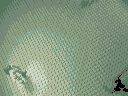 I only had to do the overhead shot where Red and Green were running towards Maggie. Now running is a bit tricky with stikfas because you have to make sure that they are posed just right. This is difficult to do if they're joints are loose and they have to stand on one foot all the time. Since it was from the top, I didn't worry too much about it though, because you can't see the stikfas anyways, but if you slow down the shot, you will notice that it really looks like a fast walk. I need to work on my running a bit more. The run cycle is about 5 frames for one leg, which would make it about 10 for one cycle. I think this is a bit too fast though, when I have a real shot of running stikfas, I'll experiment more.
I only had to do the overhead shot where Red and Green were running towards Maggie. Now running is a bit tricky with stikfas because you have to make sure that they are posed just right. This is difficult to do if they're joints are loose and they have to stand on one foot all the time. Since it was from the top, I didn't worry too much about it though, because you can't see the stikfas anyways, but if you slow down the shot, you will notice that it really looks like a fast walk. I need to work on my running a bit more. The run cycle is about 5 frames for one leg, which would make it about 10 for one cycle. I think this is a bit too fast though, when I have a real shot of running stikfas, I'll experiment more.
I was debating doing it on the side of the wall as I did with Maggie's overhead shot, but after playing with the the angle and stuff, I realized that if I put the camera on the lamp itself, it fits perfectly! This is good, because I was dreading putting the stikfas on the wall, blue-tac doesn't keep a one legged stikfas up very well.

So, silly me, the first time I did the animation, I had Ekko, my daughter, in the room. Ekko loves playing with Lego, and Blue-tac, and the stikfas. My biggest worry was her hitting the desk, although the lamp seem pretty steady. After about 9 frames of animation, and me worrying about Ekko hitting the desk, putting lego together for her, and having her insist that she puts lego away for me in my parts container after she hid it, I scrapped it and waited until she was in bed.
Kids sure make stop-frame animation difficult. :) Not that the animation was any better afterwards.
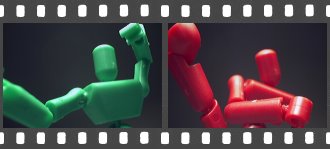
I also worked on some minor filler close shots of green and red running off screen.
Now, I have two still shots that I need to jazz up a bit, but that's it! The animation of scene 2 is complete! Oh glory be! :)
Film Editing
In total, for the 40 or so seconds of video that I have, it takes up almost a gig of space. I need to free up space on my computer.
I was using Arcsoft's Showbiz to edit the film, I like how I can change the brightness, contrast and hue very easily for each clip. It also does pan and zoom, but it only does it for slideshows, and I can't figure out how to export those as avi's. The uncompressed avi's seem to be a bit larger than normal, although maybe that's my unfamiliarity with video formats. I tried to group all the clips together and it resulted in about 1.27 gigs, almost 300 megs more than all the individual clips together.
I'll figure something out.
